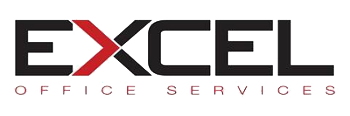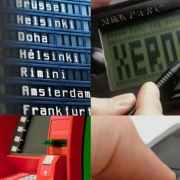10 examples of modern classroom technology
Educators have said the benefits that come with having and using technology in schools includes expanding on and reinforcing lesson content and motivating students to learn. It also gives teachers an option to reach students with different learning styles.
Teachers grapple with having to cover an array of subjects in different methods so that students are able to grasp and understand the content. Now there are some modern-day tech tools that make this job easier.
This is where technology can make a big difference. With a variety of innovative ways to teach and learn, modern technology does indeed offer methods for different students, including gaming for visual learners.
Here are the top 10 examples of technology used in the classroom today.
Top 10 tech tools that teachers should have
1. Adobe Spark Video:
One of the most exciting ways for students to engage in content is to practice teaching it themselves. Spark Video is an app that kids can use to create their own instructional videos.
Part of Adobe’s Spark platform, the program comes with ready-made templates, images, and sounds to inspire. Students can develop their own subject-related narrated video, which can reinforce the learning they have done throughout the year.
2. Seesaw:
This creative, learning portfolio system enhances communication between teachers, parents, and administrators. With a variety of activities to choose from, teachers can select an assignment or create their own.
Once students have completed the task, they can add their work to their personal portfolio, which can be shared with mom and dad. One of the best features of this app is the lack of paperwork for teachers.
3. Google Classroom:
Google’s answer to learning management in school, the Google Classroom app enables teachers to organize various tasks from a single digital location. Instructors are able to give assignments, surveys, and quizzes, grade students’ work, and more.
By offering its product for free, Google Classroom aims to make it possible for all school districts to streamline their learning experience.
4. Classcraft:
Children learn best through play, and designers know this, which is why they have designed education games and activities to stimulate the young brain and impart knowledge. By engaging children and immersing them in the subject matter in a fun way, teachers can help their students develop a love of learning.
Classcraft uses these same gaming principles to engage students in the educational process and create a more harmonized learning environment. The platform encourages students to work together as they build academic and social skills. Classcraft is free and also has a paid version, which offers teachers a suite of additional features.
5. YouTube:
Many of us likely remember that feeling of excitement when the school television was rolled into their classroom. These days, it couldn’t be easier to get video in the classroom to make it easier for students to learn.
YouTube is full of creative videos that can help your visual learners grasp concepts including math, coding, and science. Managing an account is easy and can be linked to your Google account. With this online tool, teachers can create their own personal instruction videos for their classrooms or compile collected clips into subject-matter playlists.
6. Nearpod VR:
Virtual reality (VR) is an exciting development in the tech world and helps bring concepts to life through its immersive approach. Teachers can use Nearpod VR to enhance lessons on history, life sciences, or just about any subject matter through a VR experience.
Nearpod VR contains over 450 virtual tours and can help students explore the world, grasp the realities of life in ancient China, the concept of natural selection in the animal world, or anything in between.
7. Venngage:
Through the Venngage app, students can create their own infographics to present information, data, or knowledge. It was developed to be a straightforward and easy way to introduce dataset discovery.
Venngage can assist students in the learning process by bringing statistics to life. Rather than create the presentation from scratch, Venngage comes equipped with templates to guide the process and help students create a visually appealing addition to their work.
8. Kidblog:
Even in the digital world, writing skills are still key to success for any student. However, not everyone loves the written word. So Kidblog made it fun by allowing kids to create their own journal-like entries in a safe space.
Nothing that goes up on the site is made public unless the teacher approves it. Students can also add photos, videos, or audio content to their post either by uploading their own clip or using one of the licensed pieces.
9. Science360 Video:
Access the most up-to-date discoveries and inventions in the STEM arena with Science360 videos. The clips on the website are also free to embed on any other sites, blogs, or social network platforms, making them an ideal addition to projects.
Science360 focuses on the biggest news stories in science, technology, engineering, math, and more so that students can see how discoveries are made and what it means for their world.
10. Canva:
For the creative-minded in the classroom, Canva offers tools for teachers and students to use to augment the learning process. Kids can create modern-looking posters, presentations, and documents with the ease of the click-and-drop method.
Canva has over a million images, icons, and templates that can inspire students to be creative with their graphic designs.
Implementing these tools can transform a student’s education journey
The technology industry has been developing more and more advanced tools to bring learning to life and help students develop a respect and appreciation for education. The top trends in today’s classrooms have leaned toward gamification products like Classcraft and task management platforms like Google Classroom.
Even if budgets are tight for teachers, simply implementing just a couple of these tools can transform a students’ education journey. Technology in education has the ability to open up a new world of experiences and knowledge to students and educators.
Photo credit: Monkey Business Images / shutterstock.com